This article describes how the Customer Invoice Analysis report works, and the various ways in which it can be used to analyze sales data and report on invoice, order, item, or customer sales and profitability.
TABLE OF CONTENTS
- What does a Customer Invoice Analysis Report Show?
- How to Access the Customer Invoice Analysis Report
- How to Create a Customer Invoice Analysis Report
- Examples of Report Output
- Output Options for the Customer Invoice Analysis report
What does a Customer Invoice Analysis Report Show?
The Customer Invoice Analysis report is a great tool to see detailed profitability by invoice, by item, and by customer. It can be run for a specific time period, item, and customer, as well as by currency. The report can summarize by invoice, order, item, or customer sales and profitability. It can be very useful for companies that use one of the Connected custom pricing features as invoice line item profit percentages are displayed.
How to Access the Customer Invoice Analysis Report
This report can be printed via the Reports dropdown list. Please see the article Accessing Connected Reports for more detailed information.
How to Create a Customer Invoice Analysis Report
The Customer Invoice Analysis Report appears as shown in the following screen:

Report Types:
- Detailed: The Detailed report shows each item that a customer has bought with each invoice line item listed individually showing the sales, cost, and profit percentage.
- Summary: The Summary report shows a single line per item purchased on all invoices, by customer. This report includes a single line per item sold for each customer with the sales, cost, and profit percentages. This rolls up one level from the "Detailed" report type.
- Summary Totals: The Summary with Totals version will show a single line per customer with the total sales, cost, and profit percentages for the specified invoice range. Again, this rolls up one level from the "Summary" report type and is the most consolidated version of the report.
Report Options:
Report Filters
- Customers: Choose from All Customers, Range of Customers and enter a range, Customers with Analysis Code, or Range of Sales Reps and enter a rep code range.
- Items: Select from All Items, Items No and enter a range, or Item with Analysis Code and enter a valid item analysis code.
- Invoices: Choose from All Invoices, Invoices Numbered and enter a valid invoice number range, Invoices Dated and enter an invoice date range, or Invoices with SO No (Sales Order Number) and enter an order number range.
- Subtotal by Rep checkbox will separate sales rep's sales. Each rep will start on a new page if the report includes multiple reps.
- Currency: If Multiple Currencies are enabled, the report can also filter by specific currencies.
Examples of Report Output
Below are a few examples of the different report output types that can be generated using this report.
Detailed, by Customer, with a listing of Customer Invoices by Item

Summary by Customer, with Total Line for each Item Number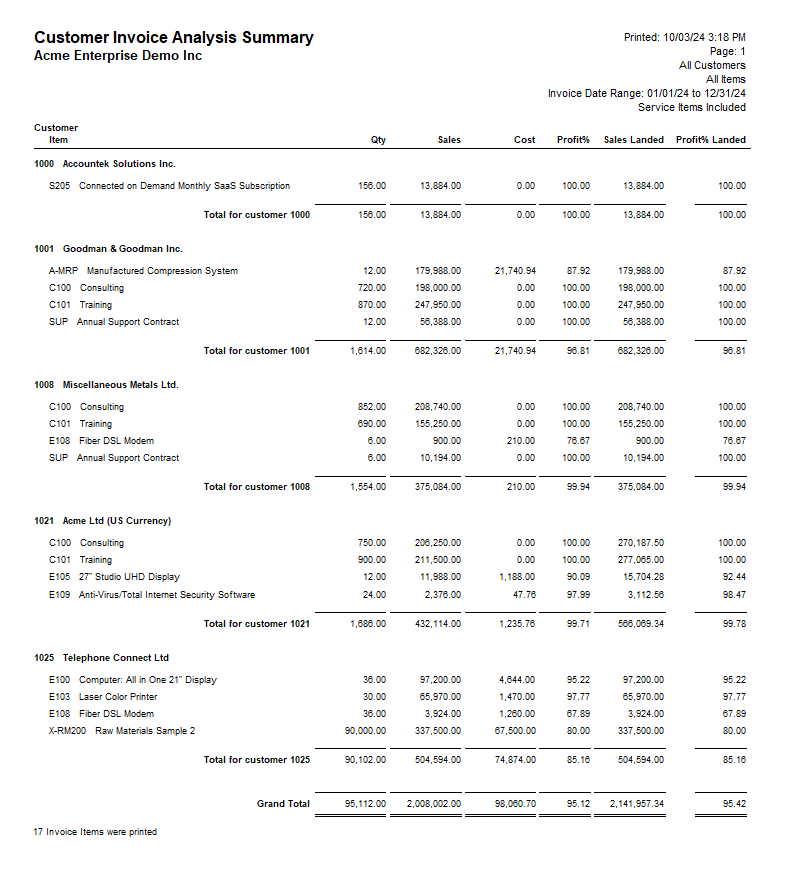
Summary Totals by Customer
Output Options for the Customer Invoice Analysis report
This report can be printed, saved as a PDF, exported to a spreadsheet, or saved to My Reports.
Here is a link on how My Reports works in Connected: My Reports - Learn More Here
TIP: When spreadsheet or text file is selected, the exported version of this report will use a flattened export that removes totals and subtotals. The export version also includes additional columns for the item analysis code, ship to city, ship to state, ship to zip, SO number, PO number, and the customer analysis code.
Was this article helpful?
That’s Great!
Thank you for your feedback
Sorry! We couldn't be helpful
Thank you for your feedback
Feedback sent
We appreciate your effort and will try to fix the article